Many friends of mine had the same problem as I used to ... RAM! We all know that, unfortunately, RAM is very expensive and the computers have installed in them just the necessary to work, which results in slow computers , blue windows, processor overload, overheating, and so on; this, without considering that some games or applications do not work at all.
FreeMem Pro is a standalone program, both in its installation and its execution, this means that you install it, and it adjust its settings to your computer automatically. This program ensures that your system always has memory widely available; no matter what programs you run or close, it takes care of everything.
How does the program increase the memory?
Well, let's say you have 64 MB RAM, and run a program that requires 20 MB of RAM, this software detects the lack of RAM and increases it, freeing up to 120 MB.
How does FreeMem increase the RAM when my computer has not enough installed RAM?
The secret is that the program uses the hard disk to simulate RAM; this memory use is slower but with the advantage that it can "release" an approximate total of up to 15,000 MB of RAM, enough to implement all programs at once.
Once installed, you see three new icons in the system tray:
The first is the program itself, click on it and it opens.
The second shows the amounts of free RAM (may be higher than the installed on the computer).
The third shows the CPU use.
The last two icons can be removed using the "other options" menu, but if you left the default options, you will see that it is funny and impressive to open programs and see your computer get more and more "RAM" available.
Program options are:
Upper menu
1. - Help.
2. - About. (Title Version)
3.- Window (you see the memory used in a timely graphic)
Bottom menu:
1. - Manual free up.
You decide the memory settings.
2. - Regular activity.
To free memory every specified time, defragmenting and improving its operation.
3. - Critical activity.
Menu to adjust the memory you want to free when the program detects that the system is using the memory percentage specified in the settings
4. - Startup activity.
You can specify if the program runs automatically on startup and the extra RAM you want.
5. - Monitor options.
Set the refresh time of graphics, (may be from 250 ms to 60 seconds)
6. - Other options.
Here you have three buttons
1st - To monitor the activity
2nd - To restore the settings
3rd - To change skin
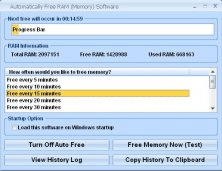
Periodically free random access memory to speed up computer performance.
Comments